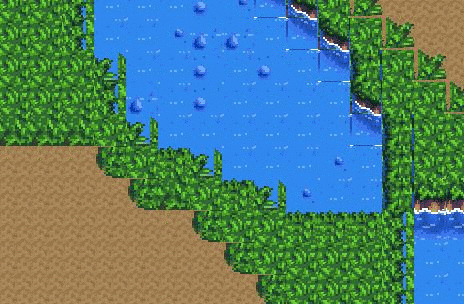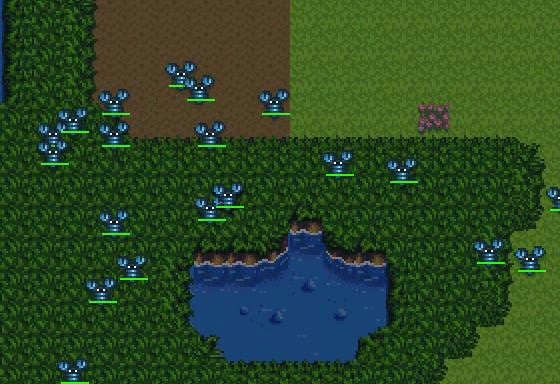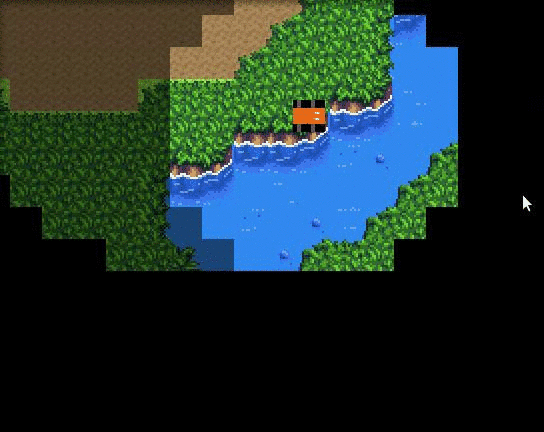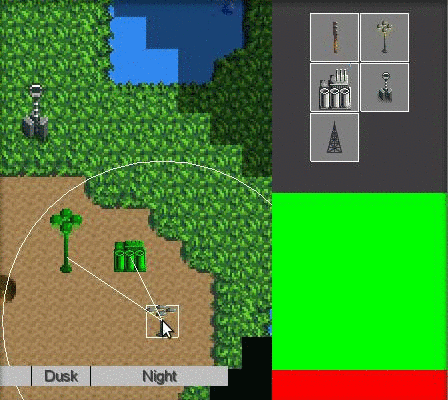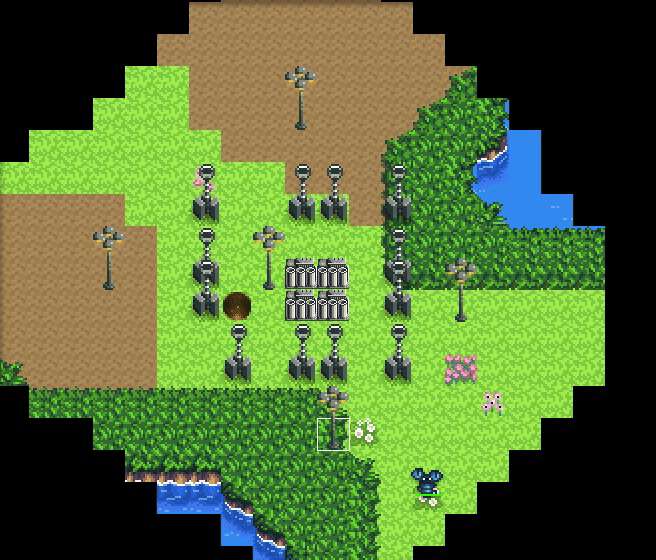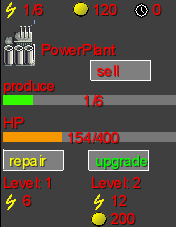The old game has been on hold for a long time. But I have finished a mobile game instead. Check out http://www.svajp.com
Category Archives: Uncategorized
Vacation, extra work and mini game
Vacation
As you might notice, there was no blog update last week since I have been away and done some snowboarding and dog sledding.
The game
One thing that confused the player was how to cancel the build mode. When you click the build button to build and placed that building, you still had that building as the mouse pointer ready to build more. But now it places one building and the mouse pointer turns back to normal, the newly placed building is marked and it’s information is shown in the right menu.
Consultant work
I have now gotten consultant work to do. So it will be full time for a couple of months, so I will not spend so much time on the game for a while. But I will still have some progress each week and I might even be more focused now when I have less time to spend. Also now I don’t have to spend any time searching for any other consultant work. 🙂
Mini game
I been thinking about to create a really small game and release it just to gain the experience to finish and release a game. Better to make the mistakes on a small game than my regular game. So I will spend some time on this in parallell.
Shaders and other stuff
You can’t build in the dark and to visualize this in a more logical way, I made a green and red background that shows if the building is allowed to be built on a tile or not. I also added some text to indicate why the player can’t build. The text will be changed later on with a icon or similar. Sorry for the gif quality that blurs the text. :/

I spent wednesday on the graphic since I haven’t really given the graphics any love at all in a long time. My aim was to add animation to the water, a water effect (shaders) and some other stuff. The animation of the water took just an hour or two but the water effect is still not done. I made some progress but this is what it looks like now.
So not that usable 🙂
But the animation of the water looks better which you can see here:
And even if I didn’t finish the water effect, I still have learned a lot about shaders that will come in handy later on. And I might spend some more time on this water effect some other week, but my guts tells me that it will probably take weeks and not hours to fix it properly. But here is a fake version of what effect I want to have. I know one easy way to get this working in the game, but it’s a hack and a bit ugly but I might spend a half a day next week on it to try it out anyways.

Play test and company stuff
This week I had some more people to play test the game. Some thing that I noticed was the same as for other play tests. So these are the things that I will try to fix in the near future.
One of those were that the player don’t notice that a building is unpowered. Therefore I have implemented a flashing icon that indicates when a building is not powered. Note that the power loss icon will look nicer in the final product.
But I also have been looking for some consultant work and writing my business plan for my company. Which is not as fun as developing. :/
But anyways here is a synchronized monster dance.
Say hello to Sigrid
Sigrid the explorer
Sigrid is the first controllable unit in the game. But Sigrid is still young and can’t do anything in particular yet, except exploring. But later on she will have some features like battery power, better textures and be able to take damage. Right now she’s invincible. 🙂
Sigrid always finds a way and she might even discover a new mine hole (which are not visible anymore)
The graph
The sum of all the power plants production is now shown in a graph. The graph is very conceptual for the moment, so don’t mind the graphic. 🙂 But now the player will get a good overlook of the current power production and how much of it is in use. The total power production is indicated by the height and the green of how much power is available but not consumed and the red is how much of the power is consumed.
Refactor – Programming stuff
I refactored some of the code as well. So now I have methods that will be called on build complete, on remove, etc. This is something that needs to be done several times during the software development process. The end user won’t see anything, but the developer will have a better understanding and overview of the code. Things that you didn’t think of in the first place might change the structure of code. Most of the time you can solve these issues without a refactor of the code, but if you break your code structure too many times the code will be very fragile and weird bugs will arise and even the smallest change can become very time consuming.
The planning week.
This week was more of a decide-what-the-game-will-be-about-week. I played some simular games like Starcraft 2, WarCraft 3, Age of Empires and Kingdom rush to get some ideas, I also got some really good idéas from my thread on reddit.
I don’t want to spoil everything that I came up with. I guess it’s more fun if I post the features when they are working and can be shown instead of just listing them here as text.
But one of the main thing will be a Wall-E like robot that can help the player to discover the world since I want the player to explore the world instead of just build a bigger base with better defense. But i guess that the name Wall-E is tradmarked so I call him/her/it Waldemar instead.
Since there is no new stuff to show in graphical form I recorded a little clip where I spawn a lot of monsters. Enjoy
The button update
Now your are able to sell and repair your buildings with the brand new buttons sell and repair 🙂 Also both the repair and upgrade button is only visible when usable. For example: If the building has full health the repair buttons is not visible.
As of before, the actual design of the buttons will be added later, but now the actual logic is implemented.
There is a investment meeting next week which I will not participate in, but I have been working on a pitch anyway with all the others here at the incubator. It have been a very good thing to practice since I haven’t really done anything like it before. So now I have a ~1min pitch for my company and what I aim for in future.
I still hasn’t decided what direction the game will take, but I really need to decide that really soon. So a deadline for my self is set to wednesday next week. At that time I will know how and what needs to be done to be able to finish the game.
Tonight we are going to have a good old lan-party here at the office with pizza and multiplayer games. But unfortunately I feel a little bit under the weather right now, maybe starting to get sick. :/ But hopefully it’s just the after food coma. So I still can play games like xonotic or Dota 2 tonight. ps. both those games are free and xonotic is even open source.
Play test and experience gain
Play test
This week I had a small first play test where a friend of mine tested the game. This resulted in a lot of things that I haven’t thought about before. I also did a longer test of the game my self to see what’s fun and what’s not. The game is far from done, but now it start to be a little little bit of fun. I will have more play tests later on for those how wants to be a tester 🙂 But I will take it gradually.
I want the player to explore the map more and not just build a bigger and bigger base to defend against the monsters which is the case now. To achieve this I will try other similar games this weekend to figure out how I can manage this.
Present info to the user
To be able to see some more info about the building you are about to build I added a hover info box. Here it shows how much will costs and how much energy it will consume or produce once built. Some more info will be added later so that the player get a grasp of what the building actually does. To achieve this you can either have text that describes it or graphics that is familiar for the user so no explanation is needed.

Stuff that I have learned.
I have realized that this game is more a learning thing for me as a new game developer than it’s my dream game that I want to release. Don’t get me wrong, I think that the game will be good and fun and be released this summer. But the planning and development of my next game will very different from this since I learned so much.
For example I will prototype a lot more next time. Probably do ~10 prototypes of completely different games before I choose which one to make. Then start playing similar existing games to get a grasp of what mechanic you can use and get other ideas.
I’m also looking for some consultant work on the side to be able to finance my self. So if you are in need of a programmer, send me a mail at christoffer[at]hindelid.com
Info and actions in the right menu.
This has been a pretty productive week. I been working on the upper right menu that shows current selected tiles and info about you current resources. Note that the font, style of buttons, color etc. will be probably be changed later on, but the logic is now in place.

In the top right corner the current power production / maximum power production will be shown and also how much money(material) you have right now.
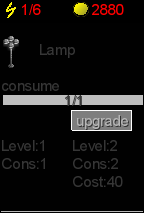
When you mark a building you will see what kind of building it is and also how much power consumes/produces. Like in this case, the lamp consumes 1 power of maximum 1. Therefore the bar is colored green.
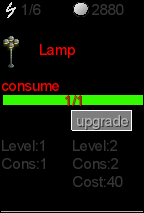
But if the building consumes less power than it’s maxiumum, the bar will have another color that shows it’s not using it’s maximum potential.
Here is a small animation that shows how it looks like in other states.
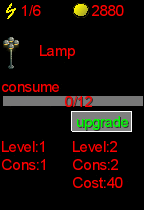
Also if the building is a producer (a power plant is the only producer for the moment) then the color is reversed. Due to that it’s better if the powerplant is not maxxed so you have some spare power to be used.
Like the cannons only consumes power when firing. So if your power plant is maxxed out and some monsters are attacking you’re gonna have a bad time. 😉

The current level and max power consumtion of the selected building is showed in the left column. The upgrade button will upgrade the building to next level with the stats shown i the right column.
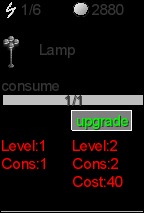
Scaling of textures with integers
Scaling
I have spent more time on the right menu than I should have. But I didn’t like the framework for buttons and images so I made my own. So now I have 100% control of each pixel 🙂
The reason for this is because I always want to scale the texture with a integer (a whole number, not a decimal number). Then the texture will looks like it intended. If you scale the texture by a factor of 1.5 then some original pixels will occupy 2 pixels and some 1 pixel and the texture will look crappy.
Here is an example of scaling 100% 150% and 200%. You can see that the 150% does not look as good as the 100% and 200%. Different filters and algorithms can be used to get this looks better but using a integer will always look better.

So now if you rescale the game window it will always scale with as large integer as possible. In this example I just resize the window and when the textures fit with a higher scale factor it will resize the buttons. So here it goes from factor 1 to factor 2.
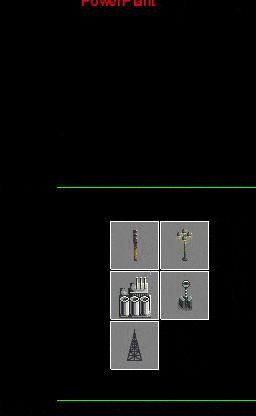
I will probably do the same thing for the map to the left. So each tile is scaled byt a integer. Original size of the tiles is 16×16 pixels and the end result will be 16×16, 32×32, 48×48, etc, depending on the resolution.
In the long run I will probably release the game on Android and IOS as well and then you will have a lot of different resulutions which will result in different scaling if you don’t take care of it.
Ooh and 1th of february will officially be the first day as “unemployed” 🙂
Words that you might not understand
- Integer – A whole number, not a decimal number. like 1, 2, 3, 4
- Float – A float number is a decimal number like 1.4 and 3.14