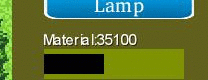This week I added day and night cycles. All buildings will now light up the nearby area during the day. During the night you have to build a lamp to be able to see, otherwise it will be fog of war.
A bar is also added in the lower edge of the screen that shows current time of the day. A speeded up version can be seen below. Right now dusk and dawn is counted as day, but that will change later on.
A new monster texture has been added. It’s also animated which can be seen in the gif below.
To get an overview of the power plants production I added a bar that shows the current load for each power plant. The graphics here is very rough and not final, but the functionality is implemented. The example below is for just one power plant.
My focus now is to have some kind of playable game by next week to be able to evaluate the game play and to figure out what’s fun and what’s not.
Words that you might not understand:
Animated: Instead of just one texture (see last post for explanation of texture) for a object in the game, you might want it to look like it moves. Therefore you use several textures where, for example the legs of the monster are in different positions. Just like animated film.
FogOfWar: Is a part of the map that you have discovered before but is not lit up for the moment and are therefore grayed out.
AI: Artificial Intelligence. It is the “intelligence” that e.g controls some movable objects in the game. Like the monster and how they will attack, walk, priorities among buildings, etc.
In some games the monster just walk left to right and if the player happens to be in it’s way the player takes damage. But sometimes it’s more complicated and perhaps the monster tries to follow the player. This is the artificial intelligence a.k.a AI.